April sale is liveEnds in
Get upto 30% discount on trending certification courses. Apply Now
This course training is available on request only. Send us your request with preferred date & Time & our training advisor will get back to you within 24 business hours.
This SharePoint 2013 Power User training class is designed for individuals who need to learn the fundamentals of managing SharePoint sites.
Before attending this course, students must have:
 Live Interactive Learning
Live Interactive Learning Lifetime Access
Lifetime Access 24x7 Support
24x7 Support Hands-On Project Based Learning
Hands-On Project Based Learning Industry Recognised Certification
Industry Recognised Certification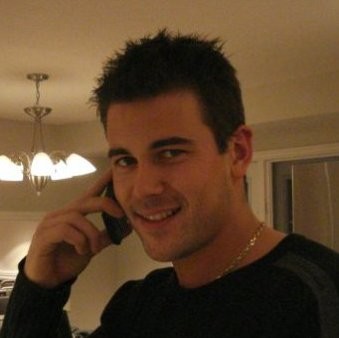
Trainers at Learnfly completed my SharePoint in a very short time. They made it amazing by making the sessions interactive and interesting. I am happy I got an opportunity to learn from them. They make everything easy to understand and implement.

I have just completed my SharePoint training from Learnfly. So, just wanted to share my feedback. The faculty was good and I was able to understand all the details of my course. I was also happy with practical classes which depend upon course of course.

I joined my session for SharePoint quite late and I was worried that will I be able to cope up or not. I must say that trainers at Learnfly are very understanding and they made sure along with speeding up I understand everything. There was nothing that I found odd, they were promising with their words from start to finish.

The course delivery by the institution is exceptional. They leave no stone unturned to make you clear with all the concepts related to your topic. They portray different examples which make easy for you to understand.

Because I am not from this background I had no idea about SharePoint. Trainers at Learnfly were understanding. They first made my base strong and then explained me each topic in detail depending upon my area of interest. The academy is well-organized and the courseware that they provide for referral of students is also incredible.
Learnfly’s commitment has always been beyond satisfaction, we intend to provide career support and make you an individual brand. Our tutorials are not time-consuming and they are validated by the experts regarding their relevance and conciseness. The course curriculum is structured with inputs of our instructors who perform extensive research before finalizing the content.
This certification course is for 2 Days/Lecture & Lab.
This course is for new and existing users of SharePoint.
Our instructors have carefully examined training pedagogy to affirm suitability of the courses with different profiles of the candidates. Apart from theory, emphasize is also laid on the practical knowledge which plays a crucial role in shaping your information-base which you might not find in the curriculum of other facilitators.
After completing the course students will be able to:
Get a e-Certificate of Course Completion after successfully completing your live class with SkillCertified™. Share & showcase your proud achievement with your friends & colleagues. Join a live class today & start learning online from anywhere:
